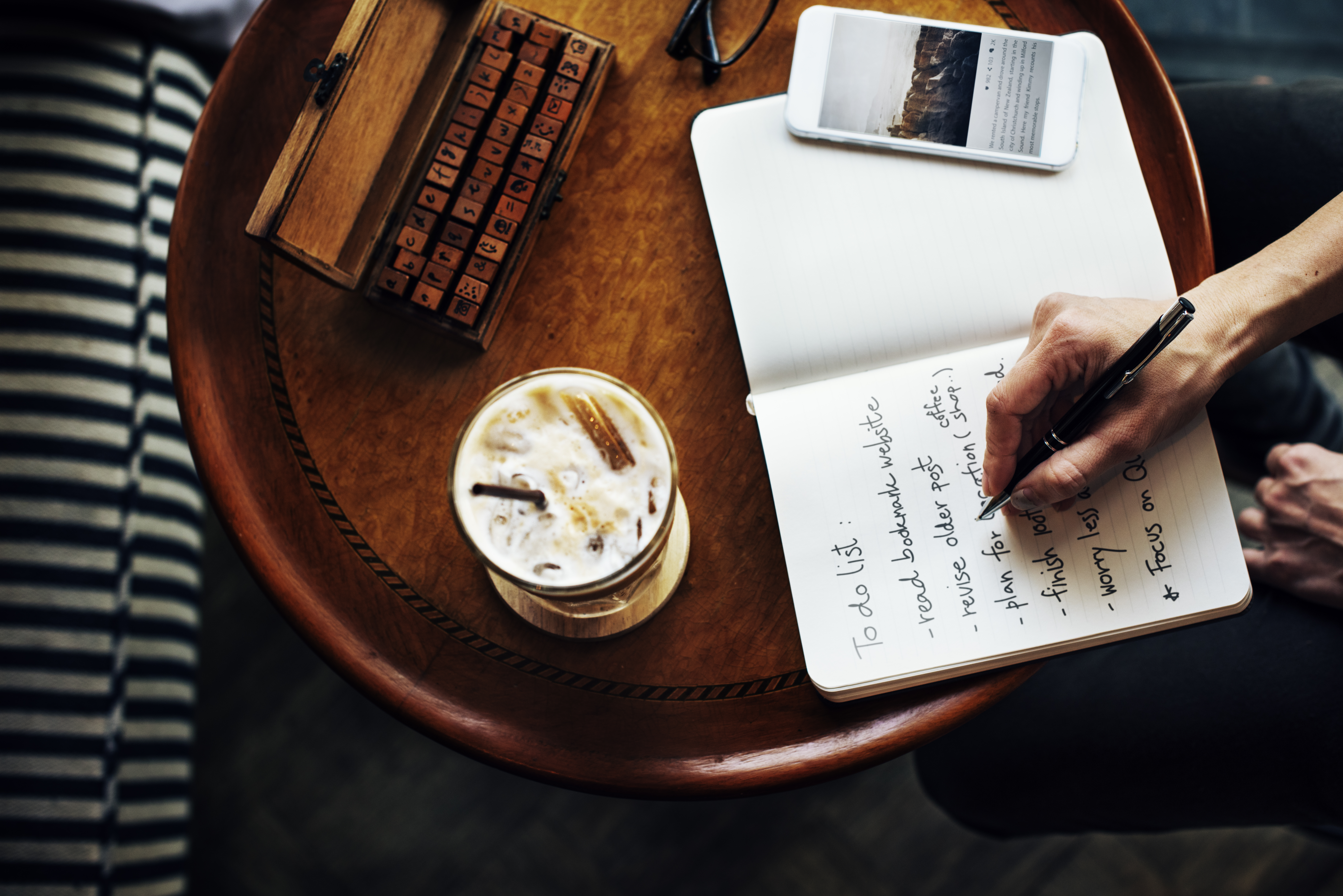
Sure, you're religious about keeping tabs on different referral sources inside your Google Analytics reports.
You know that LinkedIn drove a given percentage of organic traffic to your site in the last 7 days.
But do you know whether your LinkedIn posts were solely responsible for the traffic? Or that your last month's guest post drove quality leads to your website?
See, measuring the actual impact of your work is hectic without the right tools. And in our case here, knowing the demand generation of a given content (or rather, what content lead to what conversion) is tricky without the UTM (Urchin Tracking Modules) Parameters.
Luckily. This blog exists to teach you all about UTM codes– from what they are to how to build and use them.
What are UTM Parameters?
According to Kissmetrics: "UTM parameters are simply tags that you add to your URL. When someone clicks on a URL with UTM parameters, those tags are sent back to your analytics tool for tracking."
In other words, UTM parameters are text snippets or codes or tags you append to the end of a URL, and when the said URL is clicked, the codes are sent to analytics tool and tracked.
Here's an example of UTM parameters
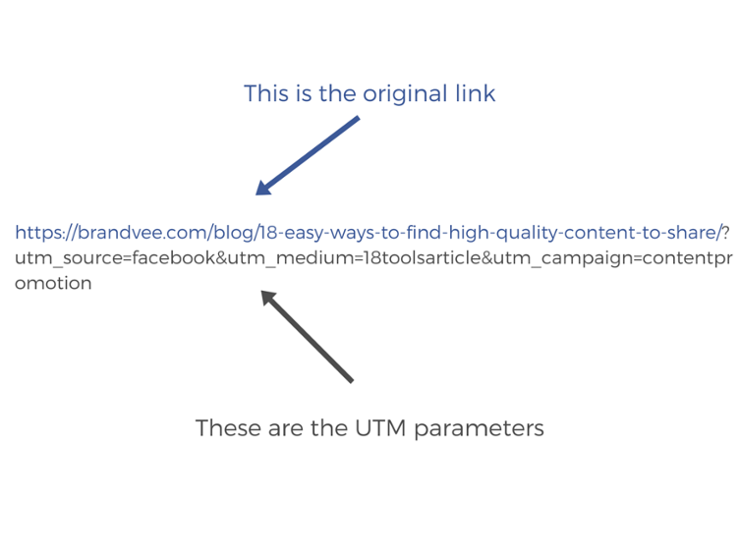 Image Source: neilpatel.com
Image Source: neilpatel.com
While you can name the tags as you wish, it's best to use a simple and consistent naming convention. That will ease the tracking. You can even customise the text snippets to match the webpage linked to the URL in question.
You may be wondering, "I have a Google Analytics, so I already know whether my website traffic is from Google, social media, email, and other marketing channels. What else is there for me to know to warrant an addition of "ugly-looking" codes to my URLs?
Well, UTM codes go the extra mile – they inform you what specific pages and posts within the said marketing channels lead to the current digital transformation performance.
Benefits of UTM Parameters
UTM codes are beneficial in that:
- They help track the value of channel-specific marketing campaigns and programs
- They provide data about the exact sources of traffic and conversions
- They help you test and optimise the performance of your content
The Drawbacks of UTM Parameters
To achieve their purposes, UTM codes are stubborn fellas. That is, they stick to the designated link, even when you switch to different mediums and networks.
For instance, if a visitor copied your customised (UTM-appended) link from LinkedIn to share on Twitter, it'd still count as a share from LinkedIn.
The downside?
A report published on Research Gate platform concluded that content spread across social platforms in a branching-tree like a pattern.
And given that 82% of online sharing is carried out by copy-pasting links – as proved by 33across – UTM tags could give misleading data in cases of cross-platform sharing.
The solution?
You can strip the UTM codes off of the URL after sharing it to one social platform.
However, if the untagged URL get shared on WhatsApp, Messenger, Email, or other private social media, it appears as direct traffic in Google and other analytic tools. Again, the "direct" traffic will be a misleading info, better known as dark social traffic.
To that end, it's clear that UTM parameters aren't the overall solution to gauging the performance of your B2B marketing content. But, they sure can contribute to your optimisation strategies.
What UTM Parameters Can Track
UTM tags can track the marketing channel and the source of lead/traffic within the channel. They are flexible in that, you have the control of how to attribute the said sources.
For instance, you can attribute your website traffic to a type of content, a social platform, or the exact name of the social ad on the web.
That said, UTM tags can track:
Campaign Names
Campaign-based tags group all the content from a single ad or webpage in your analytics.
For instance, appending utm_campaign=14.5percentbonus UTM code to your URLs, will help attribute web traffic to links placed as part of your 14.5% bonus promotion.
Campaign names-based tags shows the exact content that's generating traffic. It could be ads, blog posts, case studies, product review, etc.
Sources
Source-based UTM tags convey what websites are sending you traffic.
For instance, appending utm_source=Twitter UTM tag to every link you post on Twitter, will help you track the exact traffic coming from Twitter.
Sources include Twitter, Facebook, LinkedIn, Tumbler, Instagram, etc.
Mediums
Medium-based UTM tags convey the various channels or mediums that your traffic is coming from.
For instance, appending utm_medium=socialmedia UTM tags to your URLs, will help track all traffic coming from social media.
Mediums include social media, Email, and Google.
Contents
Content-based UTM tags track specific content types from a common medium or source that are pointing to the same destination.
They are used with two identical URLs on the same webpage or in PPC (pay-per-click) campaigns.
For example: utm_content=headerlink or utm_content=sidebarlink
Terms
Term-based UTM tags identify keywords in PPC campaigns.
For instance, appending utm_content=marketing+tool UTM code to your URLs, will track Google Ads under the keyword "marketing tool".
The best part?
You can track the above items as individuals or in any combination for best performance insights. Experts recommends the use of a bare minimum of campaign, source, and medium in your links, or use all of them to get super distilled insights.
Are you ready to:
- Track the success of specific marketing activities?
- Measure the effectiveness of LinkedIn posts? , or
- See where most readers click on your inbound links in a post?
Then let's see how to set up UTM tags.
How to Append UTM Parameters in HubSpot
To build UTM tags in the HubSpot analytic tool:
- Navigate to your Hubspot analytic tool.
- Go to your Marketing Hub Dashboard.
- Select "Reports" on the top navigation bar, and then select "Analytics Tools" in the dropdown menu.
- Click on the "Analytics Tools" and scroll to the "Tracking URL Builder" at the bottom-right-hand corner.
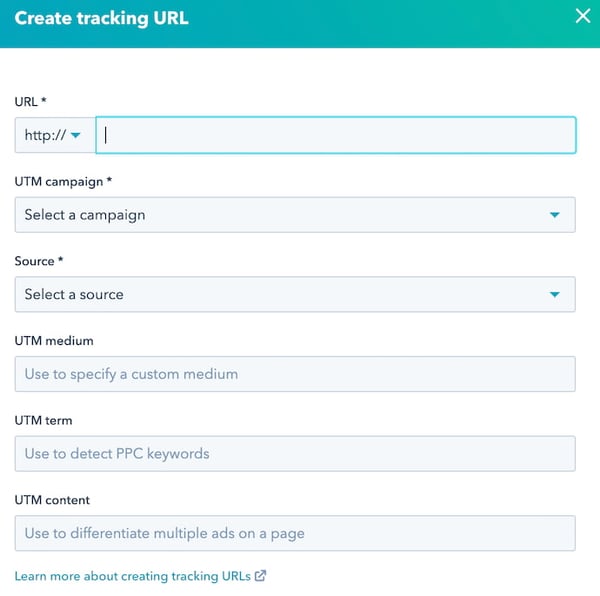
- Click on the builder and open the "Tracking URL form" to create a UTM tag.
- Click "Create Tracking URL" option in the top-right-hand corner.
- Fill in all attributes of your UTM tag (name, term, source, medium, content, and term), and click "Create".
- Next, HubSpot will log the UTM parameters as a new campaign, and the link will be ready to be tagged on any webpage to be tracked.
- Use the shortened URL in your marketing ads and other content types.
- Finally, measure your success by tracking the UTM codes under "Other Campaigns" – an option in your Traffic Analytics dashboard.
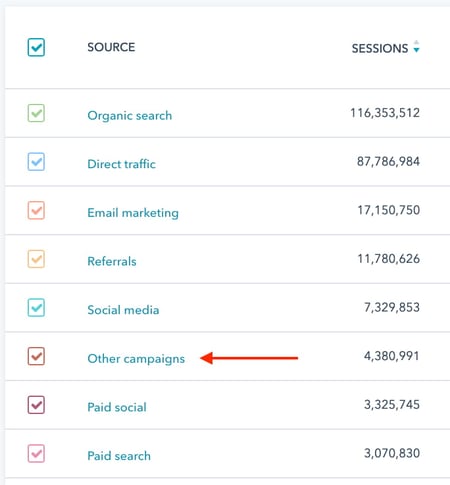
How to Build UTM Parameters in Google Analytics
To build UTM tags in Google Analytics:
- Open Google's "Campaign URL Builder" – the third option on the list of the types of tracking tags you can create.
- Fill in all link attributes (URL, Campaign, Source, etc.) in the resulting form.
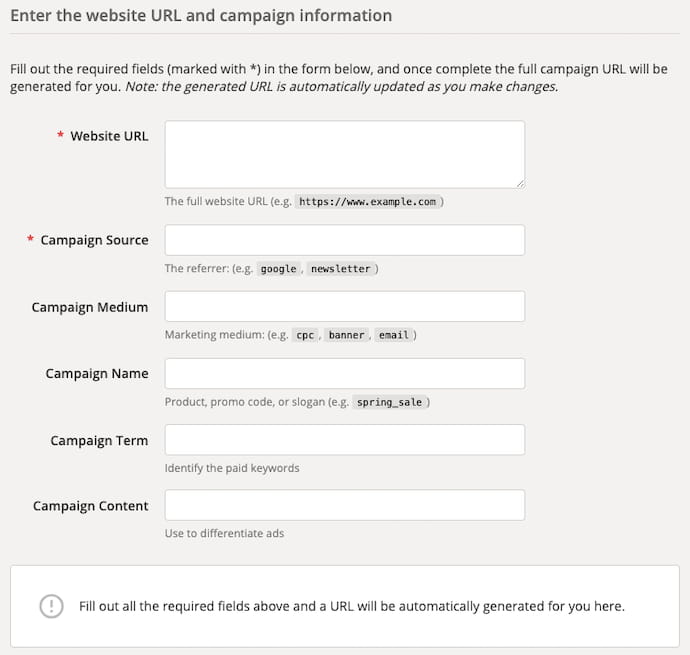
- Shorten the resulting link with Bitly or other link shortening tools (for aesthetics purposes), and use the shortened version in your content marketing campaigns.
- Next, measure your success in your Google Analytics dashboard. You can find the exact parameters under "Audience," followed by "Sources," and then "Campaigns."
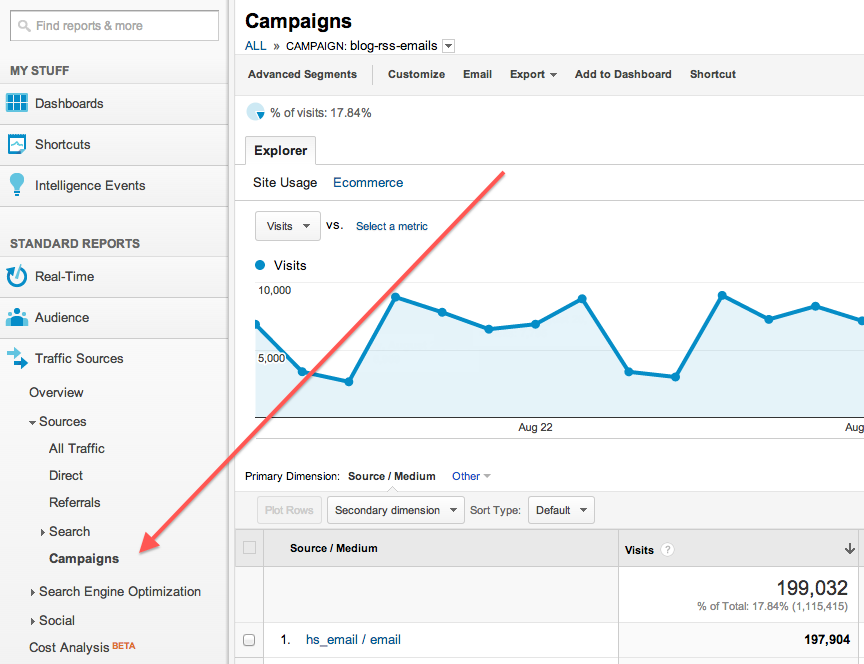
And for you, who does not have analytic tools installed in your website, use:
Effin's UTM Builder Chrome Extension
This extension auto-populates your URL and saves frequent terms as presets.
With it, you can quickly create UTM tags as no sign-ups or sign-ins are required. And the resulting tagged URL can measure campaigns in Mixpanel, Google Analytics, Amplitude, Kissmetrics, and other analytics tools.
With the set-up know how in mind, let's tackle:
UTM Parameters Best Practices
To easily track your content's success in lead generation:
Create a Simple and Consistent Naming Convention for your UTM Tags
Inconsistent naming can cause confusion, eventually making it hard to understand insights garnered from UTMs data.
Thus, simplify. Use dashes over underscores, percentages to denote spaces, and plus signs to separate one word from the other.
Next, stay consistent with a letters' case of your choice. If it's lowercase well and good. Consistency eliminates the need to remember all the different convention, which in turn, minimises human error.
Next, keep URLs descriptive, clean, easy to read, and none-redundant.
Think of your UTM tags as writing a grammatically-correct sentence will sham redundancy.
See an example of a well done UTM tag highlighted in blue at the end of the URL below:
http://blog.hubspot.com/9-reasons-you-cant-resist-list?utm_campaign=blogpost &utm_medium=social&utm_source=facebook
Track UTM links in a Spreadsheet
Keep a record of all the tagged links in a sharable spreadsheet, to keep the decision-making and marketing teams on the same page.
While at it, note down your naming convention guide – indicating clear guidelines for tagging links – and share it with relevant individuals in your company.
Note, this guide is bound to change as you discover new and better scenarios.
Connecting Your UTM Tags to Your CRM
The most important aspect of your business isn't vanity metrics, its revenue. And while high traffic is good, it means nothing without any lead or demand generation.
Thus, connect your tracking data to your CRM to have a clear picture of how various online marketing channels are impacting your bottom line.
Alternatively, set up goals in your analytics tools that will help track conversion-focused metrics, such as email sign-ups and demand generated.
Finally, let's look at how UTM tags can inform your performance optimisation strategies.
How UTM Parameters might Shape Your B2B Marketing Efforts
To this point, you know what UTMs are, what they can track, and how to set them up. Now, let's see how they can inform your B2B marketing efforts.
Case point: to identify the best performing social media platform.
To meet this goal and determine which links on the platform yields the highest ROI, append UTM codes to the links you share on your social profiles.
First, list your preferred social platforms.
Then, outline your social media marketing goals. Your B2B marketing could be for the sole purpose of lead generation, demand generation, marketing automation, or traffic boost.
Next, identify the options you have to promote your links in every social media.
For instance, you have 4 options to promote your linked content on Twitter – i.e. a promoted tweet, a regular tweet, the bio/profile description, and the website field.
On Facebook, you can share links on your profile contact info, promoted posts, or group posts.
Identify the various options for each of your preferred social media.
Next, use UTM parameters to track each option differently.
To do so, create UTMs with the same source values, same campaign values, but different medium values.
Based on Twitter, the source values will be Twitter, Campaign values say, email, and the medium values the identified sharing options – i.e. profile, promoted, tweet.
Next, shorten the generated custom URLs and share on the respective platforms.
Finally, use the incoming data insights to determine your highest ROI-yielding among the selected social platforms. Note, your ROI is dependent on the set content marketing goals.
Once done, you can repeat the same process to test the clicks from your newsletters or track the most effective banner ad for your brand. Or literally everything else.
And that's it.
Now go forth and create UTM parameters and in a couple of weeks, you'll have the right metrics available to inform your marketing performance optimisation strategies.
And if the process of creating and tracking UTM tags is too much of a hassle for you, do not despair for File Room has your back. We leverage our extensive digital marketing experience to future-proof your sales revenue. Contact us today for clarifications or in-depth consultation on all matters using UTMs for performance optimisation strategies.



.png)






