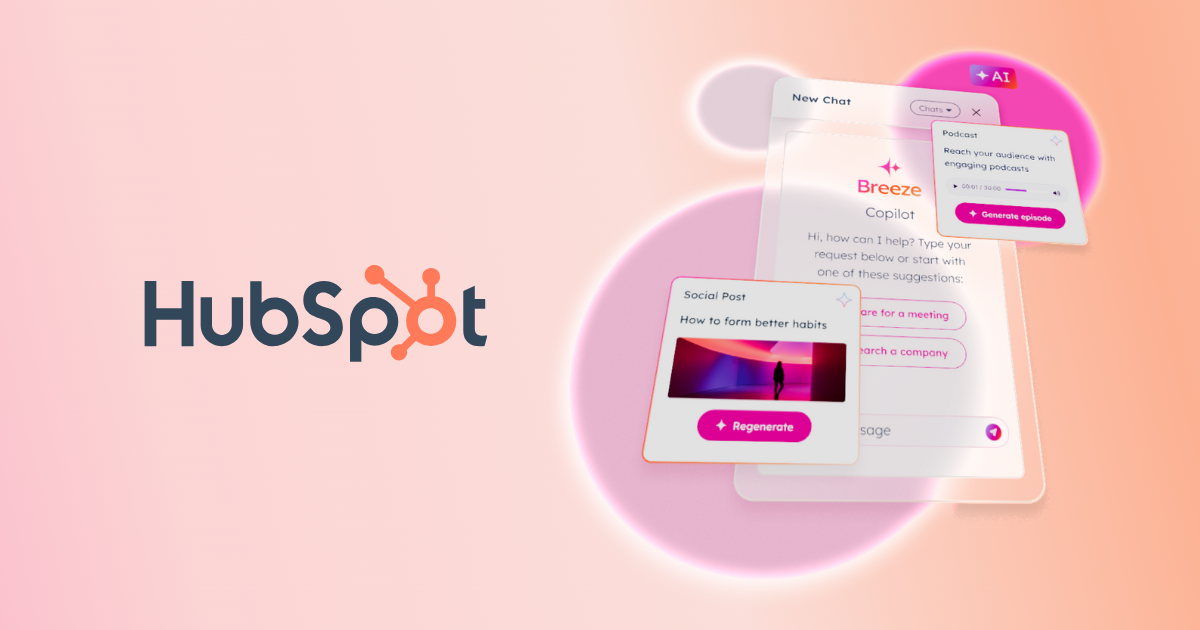
We're excited to share how HubSpot's latest AI innovations are transforming the way B2B, and industrial businesses can approach their marketing, sales, and customer service activities. Explore these powerful tools with us and see how they are making waves in the industry.
Breeze Copilot is HubSpot's newest AI-powered virtual assistant designed to boost productivity and streamline workflows across sales, marketing, and customer service operations. Breeze Copilot has already delivered results—according to HubSpot's internal data, early adopters report an average 25% increase in team productivity.
How to Start
Before using Copilot, you need to grant access to your AI settings:
- In your HubSpot account, click the settings gear on the top-right corner.
- In the left sidebar menu, in the Account Management section, Click on AI.
- In the Access tab you’ll see AI settings, switch on to Give users access to generative AI tools and features and Give users access to Copilot options.
For a better personalised experience, we recommend switching on the CRM data, Customer conversion data, and Files data as well.
Now that you have enabled Breeze Copilot, you can immediately start using it. Here are some cool features:
1. Breeze Copilot: Your Always-On Marketing Support
Imagine having a marketing expert available 24/7 to assist with your CRM data—that's Breeze Copilot. This clever tool:
- Generates fresh blog ideas when you're stuck
- Analyses your campaign performance on the fly
- Provides instant, data-driven insights for quick decisions
Studies show that AI-powered marketing tools can increase lead generation by up to 50% and improve conversion rates by 30%.
Where to find it and how to use it:
- Click the Copilot button in the top-right corner of your HubSpot dashboard.
- Ask questions about your contacts, request help crafting a LinkedIn article or email, or generate insightful reports like comparing deals over time.
- Access detailed information about a contact’s latest actions and associated company to prepare for meetings.
- Use suggested prompts if you’re unsure how to get started.
Pro Tip: Use Breeze Copilot to create data-driven campaigns by integrating insights directly into your workflows, saving hours of manual analysis.

2. AI-Gen Content
AI Content Generation is here to stay. Struggling with writer's block? Not anymore, Breeze Copilot is here to help you:
- Refine your writing and create engaging blog outlines and drafts.
- Generate social media posts that resonate.
- Maintain your brand voice across all platforms.
- Craft compelling email subject lines and content.
Where to find it and how to use it:
Use Copilot to generate content based on existing text:
- Navigate to your content in your website pages, landing pages, blog articles, knowledge base, emails, CTAs and SMS.
- In the editor, highlight existing text in your website pages, landing pages, blog articles, or emails, and click Refine to select a command.

Need to create content from scratch in no time? Breeze can do the copywriting for you.
- Navigate to Content in your HubSpot account.
- Then select the type of content you want to create eg: Blog.
- Then click on create and type / to bring up the menu, then select a slash command to generate the content you need, from titles to conclusions, summarise in bullet points or even an image!

Formulating effective prompts is not rocket science, simply follow these recommendations:
- Be as specific as possible.
- Use simple, straightforward language to avoid confusion or ambiguity.
- Provide examples or additional information to help Copilot better understand the context and tone of your request.
- Experiment with several types of prompts if you aren’t getting the output you want.
- We cannot stress enough the importance of fact-checking, proofreading, and editing AI-generated content before publishing it. You are the brand keeper to maintain your brand's voice and style. Remember to balance AI-generated content with human-created material. Tools like Breeze are incredible, but a touch of original, human input will always be the cherry on top.
3. Smart Conversations That Drive Results
The Conversation Intelligence tool is like having a strategic advisor in every customer interaction which:
- Analyses calls and meetings for valuable insights.
- Tracks customer sentiment in real-time.
- Identifies trending topics and pain points.
- Helps your team improve their conversation game.
Where to find it and how to use it:
- Go to a chosen Contact or Company card.
- Click Actions on the top left and select Summarize from the drop-down menu to access detailed insights via Copilot. (Please note: AI features need to be enabled in your account settings to see these functions. Navigate to the AI Tools section in your HubSpot account and check if AI Summarization is enabled)

4. SEO + AI = Stop Guessing What Google Wants
HubSpot's AI-powered SEO tools provide real-time optimisation tips you can implement following content suggestions in topics, keywords, and internal linking.
- Analyses calls and meetings for valuable insights.
- Tracks customer sentiment in real-time.
- Identifies trending topics and pain points.
- Helps your team improve their conversation game.
Where to find it and how to use it:
- First go to Content and then select Blog
- Start by creating a blog post or selecting keywords in HubSpot’s SEO tools.

In the example above, you can Start with AI to create a blog article. Following three simple steps you will generate an article aligned with your topics, keywords, and audience.

5. Leading the Way with Smart Data
Breeze Intelligence takes the heavy lifting out of data management, automatically enriching your contact database. You can opt for updating over 40 company and contact attributes to identify high-intent buyers
Where to find it and how to use it:
The data enrichment tool in HubSpot Breeze is in the Intelligence tab:
- Go to Companies.
- Click the name of the company you want to enrich.
- Click the Intelligence tab.
- If new data is available, click Enrich

We highly recommend identifying your target companies and Ideal Customer Profile before using the tool. Why? You don’t want a database overflowing with more information than you need or can manage. Additionally, data enrichment comes with extra costs. So, choose your companies wisely and build your data strategically.
6. Campaign Smarts on Autopilot
The Campaign Assistant helps you:
- Plan campaigns based on data, not hunches
- Choose the best times to reach your audience
- Structure your campaigns for maximum impact
- Track and adjust performance in real-time
Where to find it and how to use it:
- In the Marketing section of your left menu, go to Ads.
- Click on Create and select Ad Campaign.
- There you will find different alternatives to choose from depending on your communication goals. Select the one that best fits your needs. HubSpot will guide you effortlessly in creating copy, headlines and even images ready to publish.

7. Breeze Prospecting Agent
This agent identifies and prioritises top prospects in your CRM. Using automation, generate personalised email outreach at scale. You can find Breeze agent at the bottom of navigation bar on the left.


Want More?
This agent identifies and prioritises top prospects in your CRM. Using automation, generate personalised email outreach at scale. You can find Breeze agent at the bottom of navigation bar on the left.
- Breeze Social Media Agent - Analyse performance, industry trends and your audience to create social content in your brand voice and constantly learn from engagement results to increase effectiveness.
- Breeze Customer Agent - This is your very own chatbot on steroids.
Ready to Ignite Your AI-Powered CRM Tools?
We're here to guide you in making Breeze Intelligence work for your business. Whether you're looking to streamline content creation, boost SEO, or make your data work harder, we're here to assist.
Want to see these tools in action? Let's chat about how HubSpot's AI innovations can drive your business growth.



.png)






